Hello! Friends. Welcome back again. So many of you have a website in Blogger. But, unlike WordPress, we don't get too many options and plugins to do SEO and customize our website in Blogger. Today in this blog, I will teach you the advanced SEO settings for a Blogger website. Follow the steps below to get more views on the Blogger website.
Here are the advanced steps for Blogger SEO. Follow these steps carefully.
Using keywords on the title
Always try to use your main focused keywords on the title of your website. The website title is significant for SEO. Then whenever anyone searches with the Keyword you are using on the label, your rank availability will be higher than others.
Using a Blog Description with keywords
In Blogger, you will get a description option from the setting. Where you can describe your blog in 500 words, make a detailed description for your blog with the main focused keywords of your website. These keywords help you to rank.
Using meta descriptions for Blog and blog posts
Now let's look forward to the next step. Add a nice meta within 150 words. Use most focused keywords on meta twice or more. It also works as search terms. You also have to use a meta in your Posts. When you use meta o posts, the search engine will also scan meta for keywords, and if it is found, you will appear on the search result. So make sure you use more than three keywords related to the post you are writing.
Using robot.txt and header tag
By using custom Robot.txt, you allow crawling your website by Search engines. You will get a default robot.txt file, which works with all search engines. To make your work easier, I share the official robot.txt file provided by Google below. Copy it by the given button.
Copy
After using this robot.txt file, you can use a custom header tag. From the custom header tag, select "noodp and all" and leave the others as they are.
Thank you, friends, for reading this post until the end; I hope you were able to make changes to your website. Best of luck with getting more views.
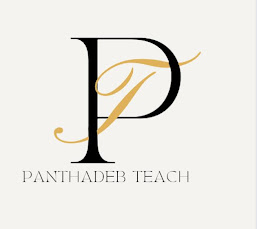








0 Comments
Don't upload any spam link in comment section.