Hello! Friends. Today I am back, Just as I promised, and I will start from The place I left; if you didn't read the previous post, please read It first. Because on that post, I showed the basic steps. We already discussed the Blogger website, So we will now discuss The professional steps to create Your blog nice.
Adding your website to the Google search console
After building a perfect website, the most important is to add your website to Google Search Console. Because Nowadays, most the users use Google search engine for their work. Getting indexed in Google is very important if you don't get indexed on Google. Then you won't get the desired traffic to your website. And you can only index your website in Google via the Google Search console. So make sure you add your website to the Google search console.
Adding a website in Bing webmaster
Bing webmaster is a free tool offered by bing to monitor your website. However, it's also how you can get indexed on the bing search engine. Bing is the world's second-largest search engine. So it is imperative to get indexed on bing as well. So you must add your website on Bing webmaster and submit your sitemap. Bing also allow you to submit 10 URL per day on their search engine. So it is pretty easy to get indexed on the Bing Search engine.
Speed optimization
After getting indexed, you also focus on your website speed and user experience. You can check your website speed via the Google Page Insights tool; if you scored perfectly, then no need to optimize your website speed. But if it is not as expected, you have to optimize your website speed. You can follow the below steps to increase your website.
- Using lazyload image script
- If you are using AdSense, then by using lazyload ad script.
- Using the image in web format.
- Removing blogger default CSS and script files.
- By making 10 or 8 posts shown on the home page. It also increases the speed.
- By using the AMP versions theme.
- Using G-zip compression format.
- You can choose default blogger themes.
- If you decide on other custom themes, use a high-speed piece.
- Don't use so many scripts in an article.
I have shared some tricks to increase Blogger website speed the above. You can follow them. And I hope you will get a good result.
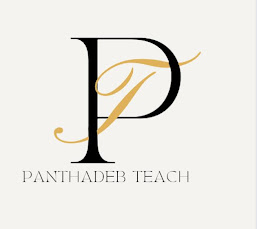








1 Comments
Nice speach to learn
ReplyDeleteDon't upload any spam link in comment section.